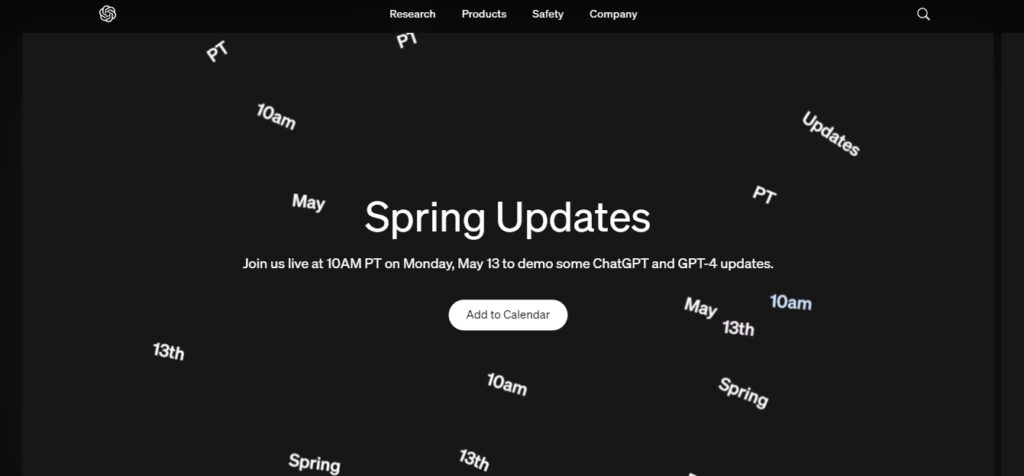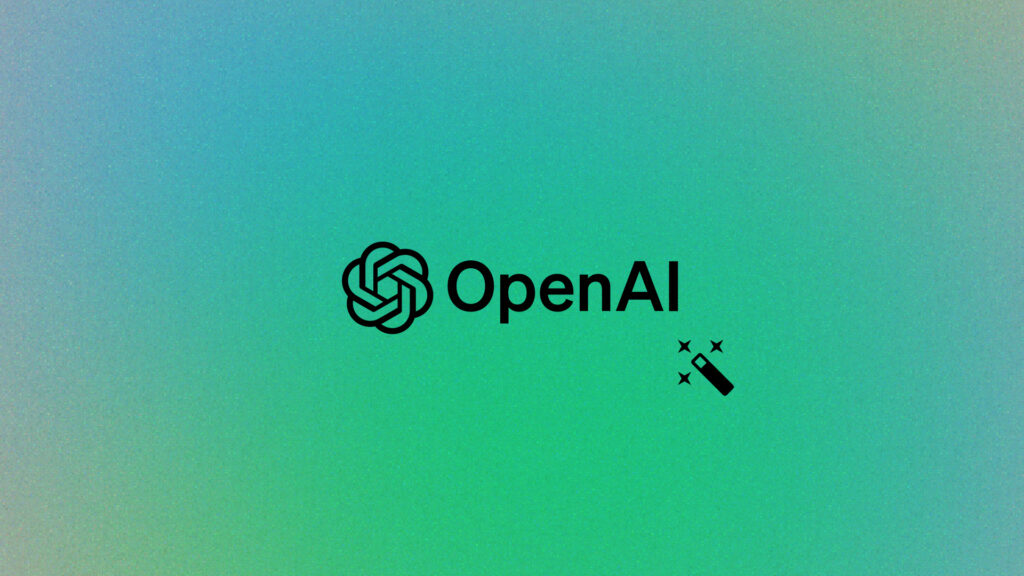
That Minimalist Vibe
The first thing you notice about ChatGPT is how clean and minimal that interface is. Just a simple text box and chat window. That’s it! And you know what? The minimalism reduces mental clutter so you can focus solely on chatting with the AI. It’s accessible for folks with visual impairments too with those high contrast colors. And that simplicity? Means ChatGPT can rock on any device seamlessly – desktop, mobile, you name it.
Now, some might say it’s a little too bare-bones. Can’t really customize much and the lack of visual pizazz could get old after a while. But hey, striking that balance between simplicity and engagement is always a challenge in design.
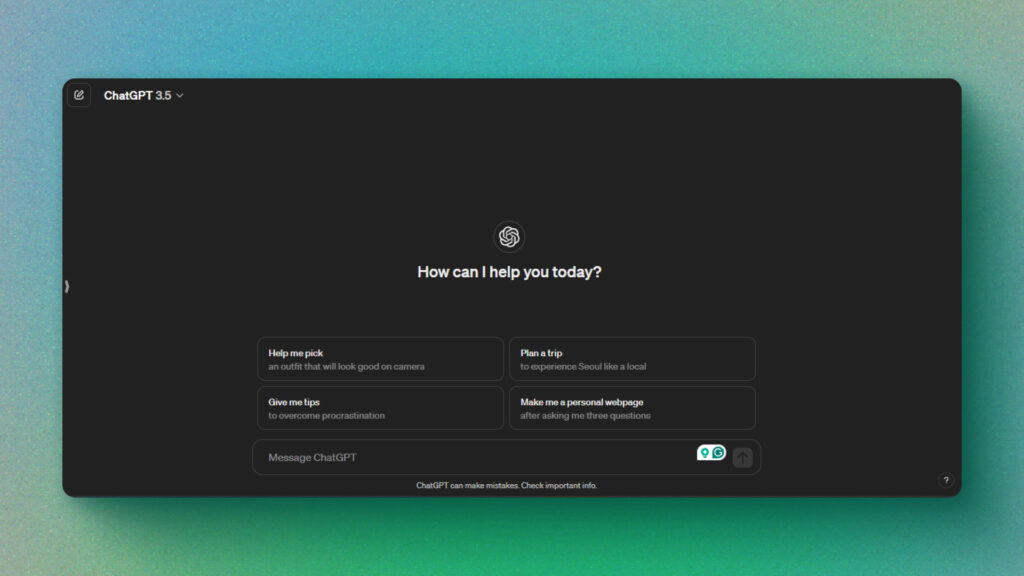
The Conversation Style
Instead of some complicated UI, ChatGPT just mimics a casual conversation in a chat window. An OpenAI UX researcher, said this intuitive chat format was meant to feel super familiar and natural to users.
We all know how to use messaging apps these days, so the learning curve is tiny. Plus, seeing the back-and-forth laid out in a chat helps you keep track of the context.
The potential downside? Those longer comment threads could get a bit messy to refer back to. And I guess the convo style might not immediately click for someone who’s never used a messaging app before.
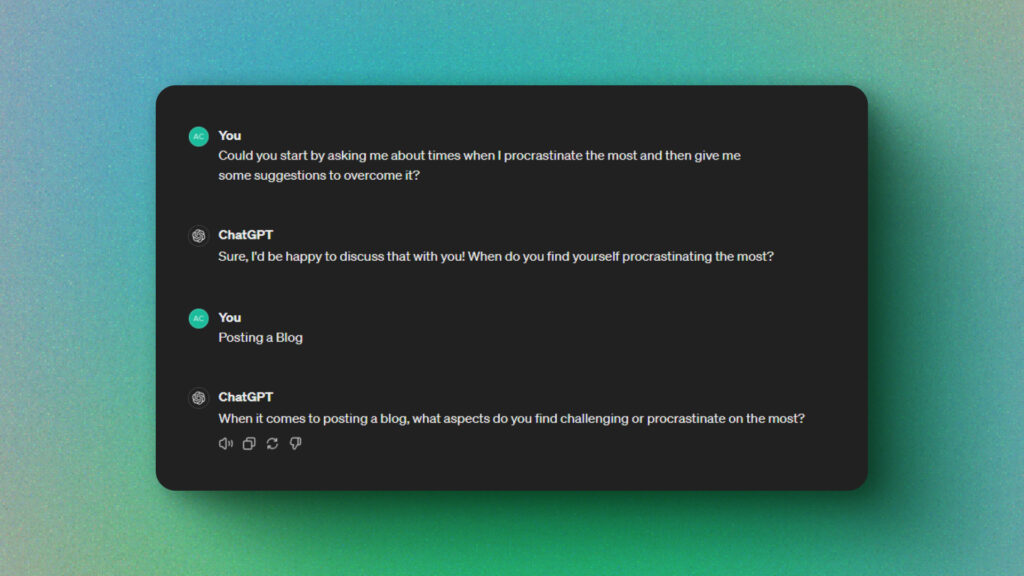
Fancy Input Box
While the overall UI is minimal AF, the designers did jazz up that text input field though. There’s dynamic text resizing, auto-formatting for code, and support for markdown styling – all core features mapped out by John Kim and his UI design squad. The idea was to give you more control when formatting your inputs while keeping things readable.
The markdown thing is handy for getting fancy with your text formatting. But having to learn those symbols could be a mini learning curve for some. Also, with all that dynamic resizing going on, the input box might look a bit…inconsistent at times? A small tradeoff for the added functionality.
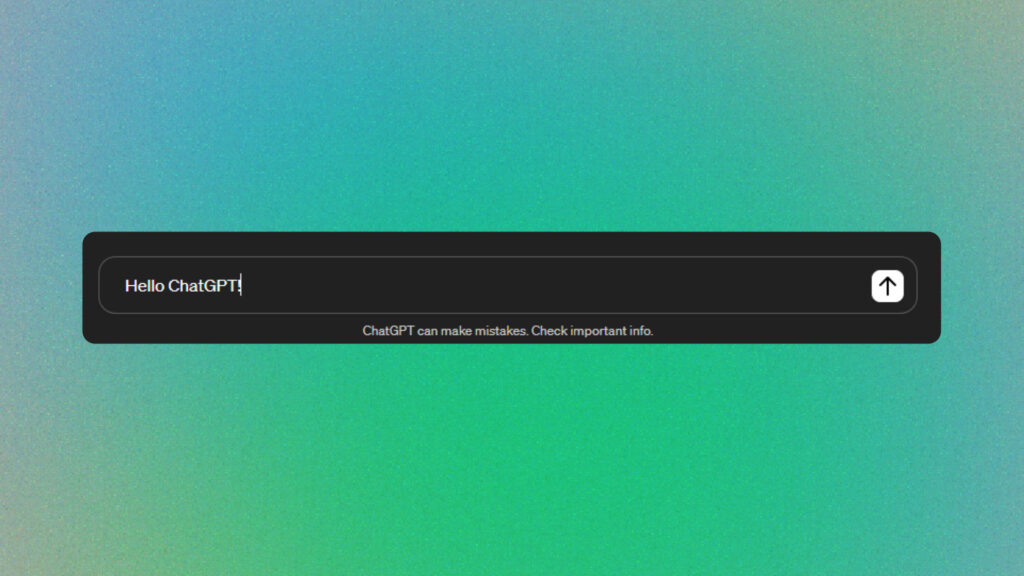
Responsive Across Devices
No matter if you’re on a massive desktop monitor or a tiny phone screen, ChatGPT will automatically adapt and resize to look slick. Sara Thompson, one of the front-end dev wizards, said they built it to be fully responsive using modern web tricks.
Having that responsive design means you get a consistent, familiar experience on any device. No need to redo the UI for some wild new screen size in the future either. The potential downsides? Maybe some performance hiccups on older devices. And sometimes, optimizing for every screen means making little design compromises here and there.
Integrating with Other Tools
The ChatGPT UI is pretty self-contained, but OpenAI wanted to make it way more powerful by letting it integrate with other tools and apps you might use.
Sounds awesome, right? Imagine using ChatGPT’s smarts directly inside your favorite apps and services! It’s a productivity gold mine. Plus, allowing these integrations could inspire an entire ecosystem of complementary tools from third-party devs.
But that sweet integration potential comes with some safety concerns around data privacy and security. There’s also the added code complexity of supporting integrations with different tools and platforms for OpenAI’s engineers.
Always Improving with User Feedback
One of ChatGPT’s low-key coolest features? OpenAI is adamant about continuously upgrading it based on user feedback and reports. Samantha Lee sees this feedback loop as critical for making ChatGPT better and better over time.
Taking a user-centric approach like this keeps OpenAI in touch with what people want and need, not just guessing based on assumptions. It helps foster a sense of community engagement too – your voice directly impacts the product’s future.
Of course, wrangling all that user feedback is no easy task. OpenAI has to expertly prioritize and avoid getting overwhelmed by too much noise. Dedicating resources to constantly evolve the UX based on feedback could also stretch the team thin at times.
Wrapping Up
At the end of the day, ChatGPT’s AI wizardry is made usable by the OpenAI team’s slick UI/UX design approach. From that delightfully minimal interface to the intuitive chat style to smart input customizations, every decision serves the goal of making this AI way more accessible and enjoyable for users.
Sure, there are trade-offs to each choice. Too minimal could get boring, chat style has limits, and customizations add complexity – designing simplified but powerful experiences is a constant balancing act. But by involving designers from the start and doubling down on user feedback, OpenAI has a shining blueprint for crafting AI products that truly resonate with people.
As AI keeps evolving and seeping into our lives, nailing that seamless UI/UX integration will be crucial. And if the brilliant work behind ChatGPT is any indication, OpenAI seems well-equipped to keep delivering delightfully user-friendly AI experiences in the future.
Taking a user-centric approach like this keeps OpenAI in touch with what people want and need, not just guessing based on assumptions. It helps foster a sense of community engagement too – your voice directly impacts the product’s future.
Of course, wrangling all that user feedback is no easy task. OpenAI has to expertly prioritize and avoid getting overwhelmed by too much noise. Dedicating resources to constantly evolve the UX based on feedback could also stretch the team thin at times.
OpenAI’s ChatGPT boasts a brilliantly designed user interface that has been pivotal to its widespread success. The minimalist, conversation-style UI reduces cognitive load while leveraging user familiarity with messaging apps. Input field customizations enhance functionality, and responsive design ensures a consistent experience across devices. External tool integrations extend ChatGPT’s utility, albeit with potential security concerns. Notably, OpenAI’s commitment to incorporating user feedback drives continuous improvement. While trade-offs exist with each design choice, the team’s user-centric approach, involving designers from the start, has crafted an intuitive and delightful AI experience poised to shape future user-friendly AI products.