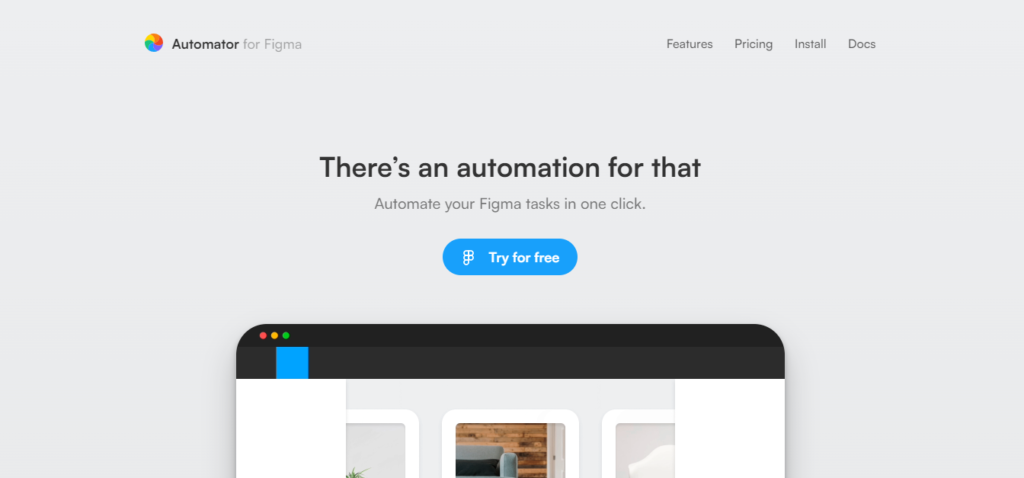
In the fast-paced world of design, where time is of the essence, Automator for Figma has emerged as a game-changer, revolutionizing the way designers approach their workflows. This powerful plugin seamlessly integrates with Figma, empowering designers to automate repetitive tasks, streamline their processes, and unlock new levels of productivity.
Automator for Figma: A Comprehensive Overview
Developed by the innovative team at Diagram, Automator for Figma is a robust plugin that harnesses the power of automation to simplify and optimize design tasks. By leveraging a user-friendly interface and a wide range of pre-built actions, designers can create custom workflows tailored to their specific needs, saving countless hours and reducing the risk of human error.
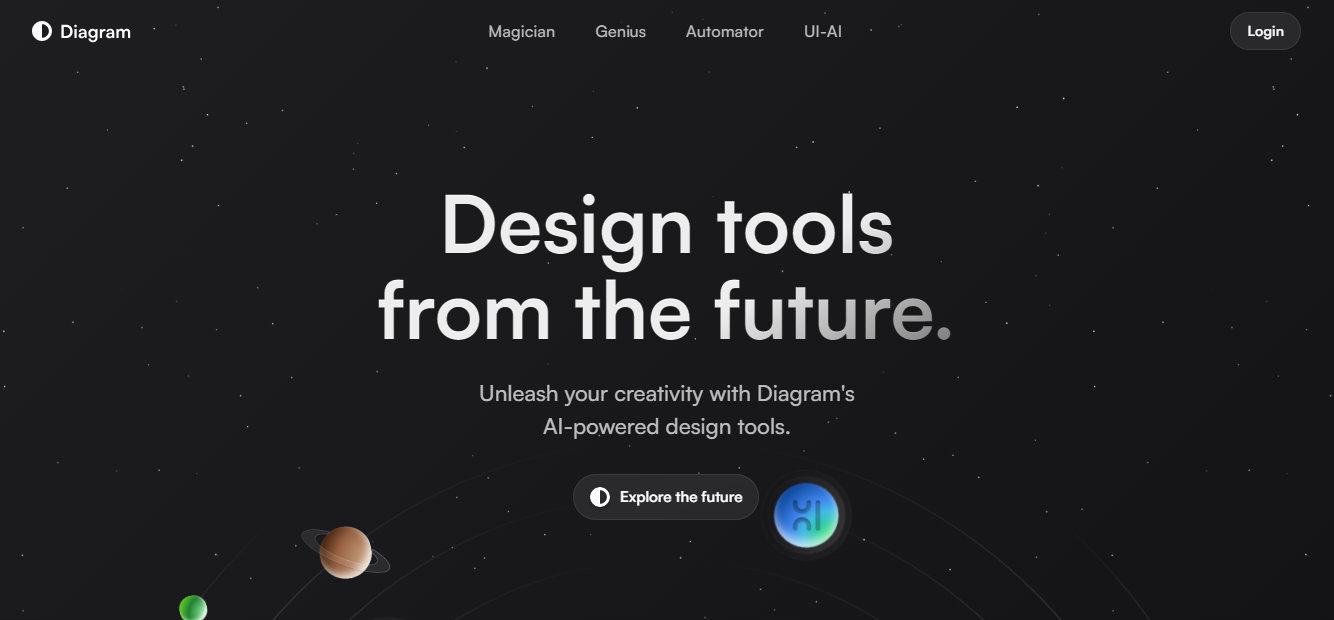
Key Features
- Seamless Integration: Automator for Figma seamlessly integrates with Figma’s platform, ensuring a smooth and intuitive experience for designers.
- Comprehensive Action Library: With a vast collection of pre-built actions, designers can automate a wide range of tasks, from creating and updating components to generating design assets and exporting files.
- Custom Workflow Creation: The plugin empowers designers to build their own custom workflows, combining multiple actions into a single, streamlined process.
- Version Control and Collaboration: Automator for Figma supports version control and collaboration, allowing teams to work together efficiently and maintain consistency across their projects.
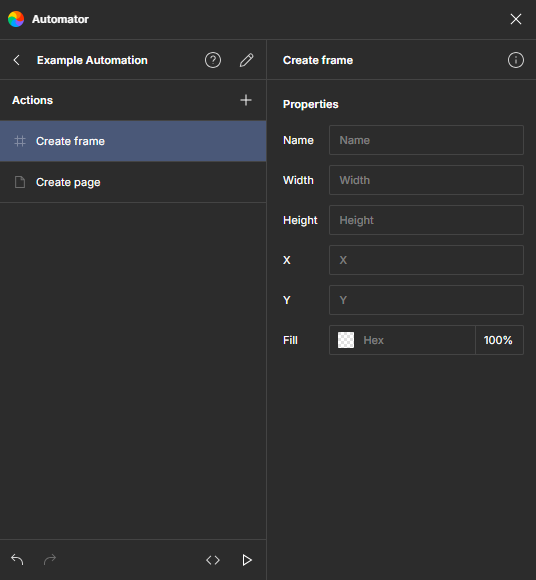
Automating Design Workflows
One of the most significant advantages of Automator for Figma is its ability to automate a wide range of design workflows. Here are a few examples of how designers can leverage the plugin’s power:
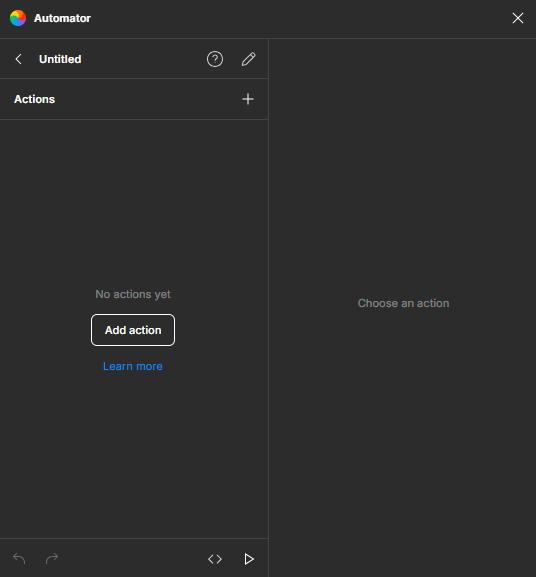
- Component Management: Automator for Figma can automatically create, update, and manage components based on predefined rules, ensuring consistency and reducing the risk of human error.
- Design Asset Generation: Designers can automate the generation of design assets, such as icons, illustrations, and graphics, saving valuable time and effort.
- File Exporting: With a few clicks, designers can export their designs to various file formats, including PNG, SVG, and PDF, streamlining the handoff process with developers.
- Batch Operations: The plugin allows designers to perform batch operations on multiple elements or frames simultaneously, significantly reducing the time required for repetitive tasks.
Unlocking Productivity and Efficiency
By embracing the power of Automator for Figma, designers can unlock new levels of productivity and efficiency. With automated workflows, designers can focus on their core creative tasks, leaving the repetitive and time-consuming processes to the plugin.
Furthermore, the plugin’s collaborative features enable teams to work together seamlessly, ensuring consistency across projects and reducing the risk of miscommunication or errors.
Conclusion
Automator for Figma is a game-changer in the world of design, empowering designers to automate their workflows, streamline their processes, and unlock new levels of productivity. With its intuitive interface, comprehensive action library, and custom workflow creation capabilities, this powerful plugin is a must-have tool for any designer looking to optimize their design processes and stay ahead of the curve in the ever-evolving digital landscape.
Automator for Figma revolutionizes design workflows by harnessing automation. This powerful Figma plugin empowers designers to streamline repetitive tasks, optimize processes, and boost productivity. With seamless Figma integration, a vast action library, and custom workflow creation, Automator automates component management, asset generation, file exporting, and batch operations. By leveraging automation, designers can focus on core creative tasks while ensuring consistency and reducing errors. Collaborative features enable seamless teamwork. Automator for Figma is a game-changer, unlocking new levels of efficiency and productivity for designers seeking to optimize their design processes and stay ahead in the digital landscape.
