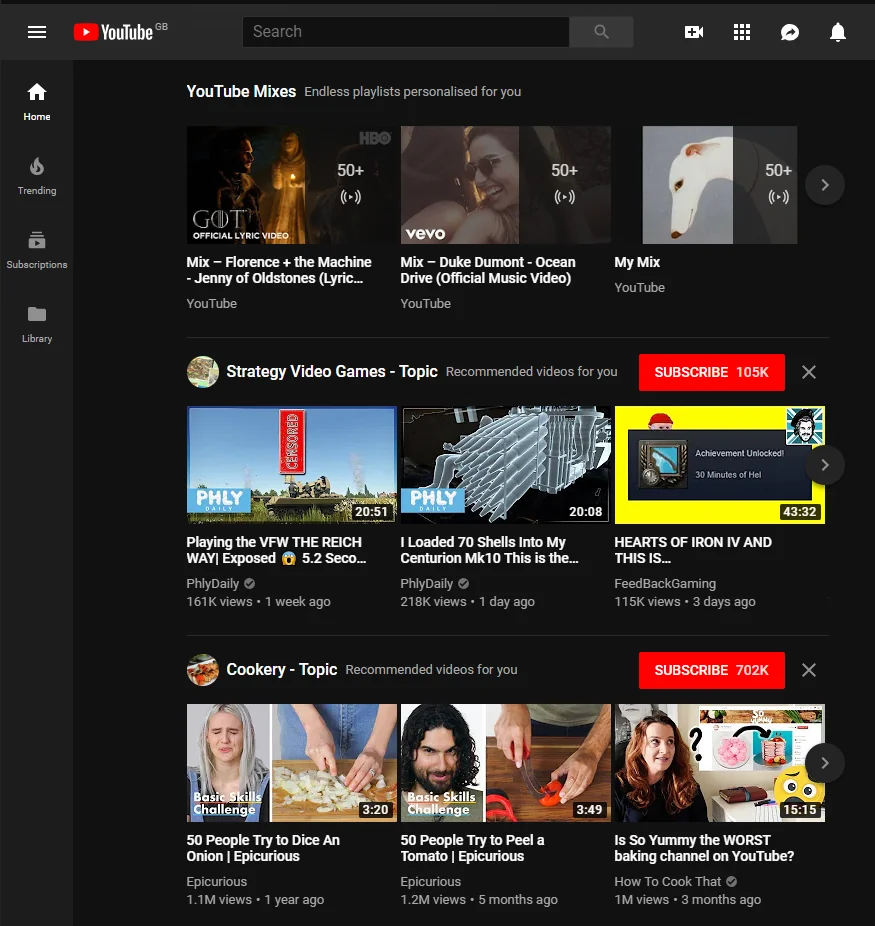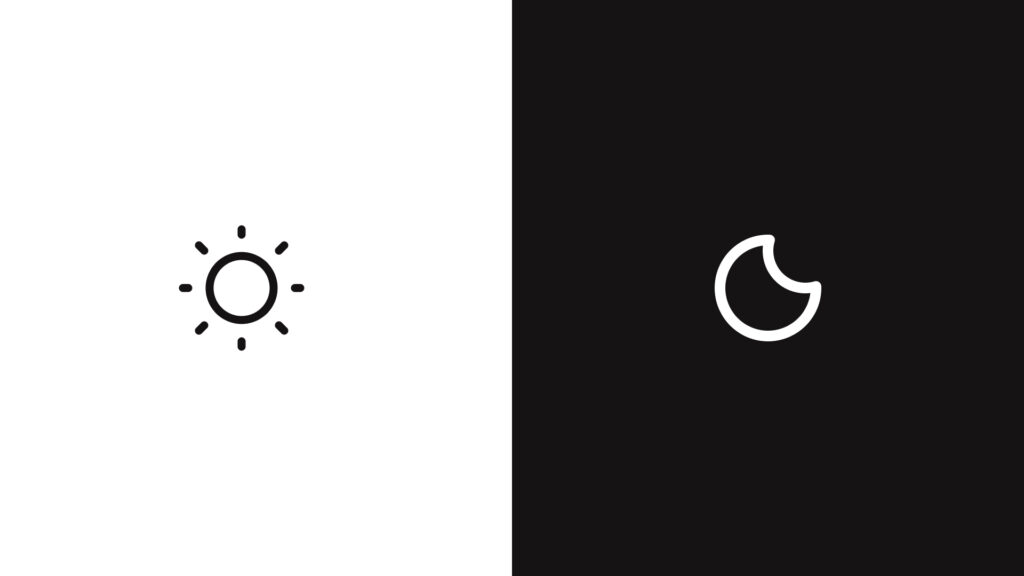
In recent years, the debate over Dark Mode vs Light Mode has gained significant traction among designers, developers, and users alike. This discussion delves into not just the aesthetic appeal but also the usability and user experience (UX) implications of these design choices. Let’s explore this topic through examples from various top applications across web and mobile platforms.
Why Dark Mode or Light Mode?
Dark Mode and Light Mode represent two distinct visual styles used in user interfaces (UI). Light Mode features bright backgrounds with dark text, while Dark Mode reverses this, using dark backgrounds with light text. Each mode has its own set of advantages and considerations, influencing both UI design and UX.
Benefits of Dark Mode
…with examples
Reduced Eye Strain: Dark Mode is often favored for its ability to reduce eye strain, especially in low-light environments.
Example: Twitter’s Dark Mode offers a dark blue background with contrasting white text, making it easier on the eyes during nighttime use.
Battery Saving: On devices with OLED screens, Dark Mode can contribute to battery conservation as black pixels consume less power.
Example: YouTube’s Dark Mode, with its black background, not only enhances video viewing but also potentially extends battery life on OLED devices.
Focus and Immersion: Dark backgrounds can create a sense of focus and immersion, particularly in content-heavy applications.
Example: Kindle’s Dark Mode provides a distraction-free reading experience, enhancing focus on the text.
Advantages of Light Mode
Clarity and Readability: Light Mode is praised for its clarity and readability, especially in well-lit environments.
Example: Google’s Light Mode interface features a clean white background with colorful accents, ensuring readability and visual hierarchy.
Accessibility: Light backgrounds with dark text are often recommended for accessibility, catering to users with visual impairments.
Example: Microsoft Office Suite’s Light Mode interface adheres to accessibility standards, making it easier for all users to navigate.
Visual Appeal: Light Mode is associated with a more traditional and approachable aesthetic, appealing to a broader user base.
Example: Spotify’s Light Mode interface combines a clean layout with vibrant colors, enhancing the overall visual appeal.
UX Considerations
User Preference: Preferences for Dark Mode or Light Mode can vary widely among users based on personal taste, habits, and environmental factors.
Example: Instagram allows users to choose between Dark Mode and Light Mode, providing flexibility and catering to diverse preferences.
Contextual Design: Designers must consider the context in which their app is used when deciding between Dark Mode and Light Mode.
Example: Weather apps often use Dark Mode for night forecasts and Light Mode for daytime forecasts, aligning with user expectations.
Brand Identity: The choice between Dark Mode and Light Mode can also reflect and reinforce a brand’s identity and personality.
Example: Apple’s Light Mode interface on iOS devices maintains a consistent brand aesthetic, emphasizing elegance and simplicity.
Conclusion
In conclusion, the Dark Mode vs Light Mode debate is not just about aesthetics but also about usability, accessibility, and user preference. Both modes offer unique benefits and considerations, and the ideal choice depends on factors such as user demographics, app context, and brand identity. By understanding the nuances of each mode and leveraging design best practices, designers can create UIs that enhance the overall user experience.
- Ensure consistency in layout, color scheme, and visual elements.
- Understand user preferences through research and feedback.
- Consider demographics and target audience preferences.
- Determine the most suitable mode based on environmental factors.
- Ensure adherence to accessibility standards and guidelines.
- Test for readability and usability, especially for users with visual impairments.
- Evaluate how each mode reflects and reinforces brand personality.
- Conduct extensive testing in both modes for usability and visual consistency.
- Consider battery consumption, especially on OLED devices.
- Provide users with the option to switch between modes.
- Offer customization settings for personalized experiences.
When deciding between Dark Mode and Light Mode in UI design, designers should prioritize user preferences and demographics, considering factors like the context of use and accessibility standards. It’s crucial to align the chosen mode with the brand identity while maintaining usability and readability across both modes. Additionally, designers should be mindful of battery consumption, ensure design consistency, and conduct thorough testing to iterate and improve the user experience. Providing flexibility for users to switch between modes and staying updated with industry trends are also essential for creating interfaces that are user-friendly, accessible, and aligned with brand objectives.